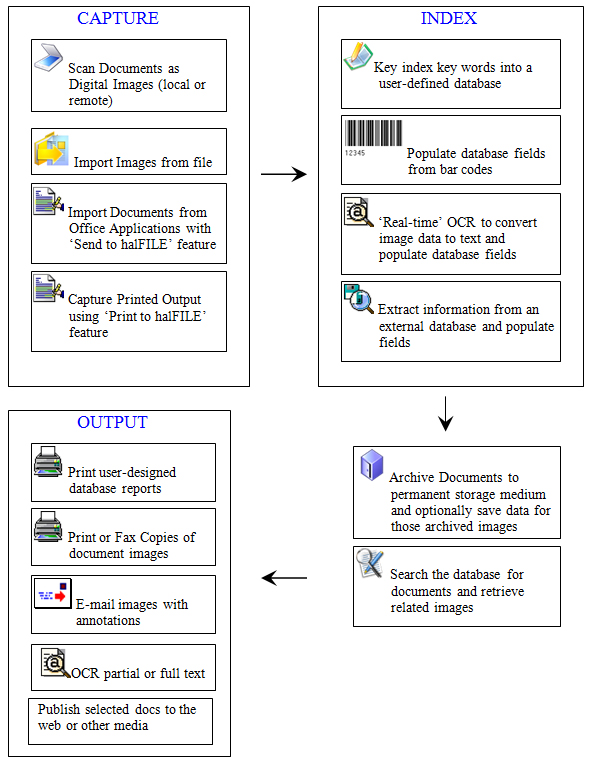Chapter 2 - Overview 4.0
Contents
- 1 Upgrading to version 4.0
- 2 halFILE Update Service
- 3 Document Management with halFILE
- 4 What’s New in 4.0
- 4.1 General enhancements:
- 4.2 halFILE Search Module enhancements:
- 4.3 halFILE Index Module enhancements:
- 4.4 halFILE Administrator enhancements:
- 4.5 halFILE Manager enhancements:
- 4.6 halFILE Basket Status module enhancements:
- 4.7 halFILE Import Module module enhancements:
- 4.8 halFILE Scan Module module enhancements:
- 4.9 halFILE Base Edit Module module enhancements:
- 4.10 halFILE Archive Module module enhancements:
Upgrading to version 4.0
If you have any questions on performing this upgrade, or you are not sure if the upgrade is required, please call Technical Support for help.
From Version 3.0 To upgrade halFILE to version 4.0, contact halFILE Technical Support. They will set up your license registration in the halFILE Update Service (http://update.halfile.com) and will instruct you on how to use the halFILE Update Service to upgrade your system to version 4.0.
From Versions prior to 3.0 This requires Technical Assistance. Please call Technical Support.
halFILE Update Service
You can now use the halFILE Update Service to obtain program releases, enhancements and bug fixes. This is done through the Tools-Update Service menu of the halFILE Administrator.
Tutorials on the halFILE Update Service are available behind the "learn more" link at http://update.halfile.com.
Document Management with halFILE
halFILE is a document management application that provides electronic document storage and retrieval capabilities. Using the popular Microsoft Windows interface, paper documents can be scanned into a digital image format, key words can be entered into a user-defined database, and images can be archived to permanent storage such as network storage devices and compact disks. Documents can also be captured by importing them from disk or capturing printed output. With halFILE's Office 'Send To' feature, Microsoft Office documents can be sent directly to halFILE. Searching the database using keywords then retrieves documents and displays related images on the screen.
The following diagram depicts a typical halFILE system flow:
What’s New in 4.0
The following lists new features of version 4.0.
General enhancements:
- Based on the .NET platform for better performance and stability.
- Integrated halFILE PDF Viewer. This means when viewing PDF documents, the image window will no longer fall behind other windows.
- Integrated halFILE Office Viewer. This means when viewing Office documents (Excel, Word, etc), the image window will no longer fall behind other windows.
- Crystal 2011 support.
- Active Directory integration now supports LDAP.
halFILE Search Module enhancements:
- Spell Checker
- Auto-Complete feature to list names in the database.
- Edit-Append from file that handles folders with periods.
- Quick Section-Township-Range feature.
- Supports 100,000 record hit lists.
- Completes large searches much more quickly.
- Re-order search hit list columns by dragging columns to desired position.
- Sort Hit List with single click in the header box - toggles ascending/descending.
- Save Grid Format menu has been moved to the new Layout menu.
- “Not equal” searches.
- NULL searches.
- Tools-options settings changes are immediate.
- Hide the Find Text button unless halCOLD is configured.
- Build search criteria by clicking on names in hit list.
- Ability to do include/exclude of Instrument Types.
- Show Record Counter statistic on hit list and document info screens so user knows how far down they are in the Search Results.
- Allow % in block and lot so you can do a section search for all blocks/lots.
halFILE Index Module enhancements:
- Spell Checker.
- Auto-Complete feature to list names in the database.
- Edit-Append from file that handles folders with periods.
- Quick Section-Township-Range feature.
- Added ALT+I or some keystroke to HFIndex32 to do the same copy field functionality as ALT+D but "insert" the data at the cursor position instead of replacing the data.
- Quick document look up to load the Document Clipboard for Copy/Paste.
- Option to press Ctrl+S and no other key required to go to next doc in index and/or search
- Hot key which, when used in multi-entry field will replicate the prior line’s last name.
- Support data thresholds on date or value fields including date range, value range, file date must be after instrument date.
- Add Auto Fill of # of pages.
- Support Auto Fill of date/time field and current date/time.
halFILE Administrator enhancements:
- All security settings into a flatter, grid interface.
1. Includes Extended settings. 2. Includes Custom Search setting. 3. Show Main settings on the main user screen so, as they add databases for the user, they can see the inherited privileges. 4. Put e.halFILE settings on User screen.
- Add maintenance utilities for Multi_Entry Fields and Table Definitions for better administrative control.
- Control FromEmail= and SMTP Authentication settings in halweb.ini from Auto Archive set up.
- Create Basket - prevent SQL reserved words for basket names.
- Add interface to set up searchmenus.ini.
halFILE Manager enhancements:
- Color Coded baskets.
- New icons – smaller footprint.
halFILE Basket Status module enhancements:
- Handle baskets with over 32767 entries more gracefully.
halFILE Import Module module enhancements:
- More standardized document selection interface.
- Supports importing documents of different types (for example: TIFF and PDF).
- Supports importing from multiple source folders.
halFILE Scan Module module enhancements:
- Scan to PDF.
halFILE Base Edit Module module enhancements:
- Edit Block/Lot instead of having to clear and re-add… i.e. in the base edit, be able to fix a single error right there on the grid.
halFILE Archive Module module enhancements:
- Log the computer name to show where archive is scheduled.